Emergency ID cards are an essential part of modern security systems, and they are used in a variety of settings, including schools, offices, and hospitals. However, sometimes things can go wrong during the printing process, which can cause frustration and delays. In this article, we’ll discuss some common ID card printing issues and how to troubleshoot them.
Common ID Card Printing Issues
Here are some of the most common ID card printing issues:
Print Quality Issues
Print quality issues are one of the most common ID card and Custom ID badges printing problems. These issues can range from blurred images and text to faded colors and smudges. Print quality issues can occur due to various reasons, including:
- Low ink or toner levels
- Poor quality paper or card stock
- Clogged print heads
- Incorrect printer settings
Card Jamming
Card jamming is another common ID card printing issue. This problem occurs when the card gets stuck inside the printer, preventing it from printing or damaging the card. Card jamming can occur due to various reasons, including:
- Incorrect loading of the card
- Dirty or worn-out rollers
- Misaligned print heads
- Damaged or worn-out cards
Card Feeding Issues
Card feeding issues occur when the printer fails to pick up the card from the input tray or when the card gets stuck in the printer’s rollers. Card feeding issues can occur due to various reasons, including:
- Incorrect card loading
- Dirty or worn-out rollers
- Damaged or worn-out cards
- Incorrect printer settings
Software Issues
Software issues are another common problem with ID card printing. These issues can range from software crashes to incorrect database entries. Software issues can occur due to various reasons, including:
- Outdated software
- Incompatible software
- Corrupt software files
- Incorrect database entries
Troubleshooting Common ID Card Printing Issues
Here are some steps you can take to troubleshoot common ID card printing issues:
Print Quality Issues
To troubleshoot print quality issues, try the following:
- Check the ink or toner levels and replace them if necessary.
- Use high-quality paper or card stock.
- Clean the print heads.
- Check the printer settings and adjust them as necessary.
Cad Jamming
To troubleshoot card jamming issues, try the following:
- Check that the card is loaded correctly.
- Clean the printer rollers.
- Check the print heads and adjust them as necessary.
- Use high-quality, undamaged cards.
Card Feeding Issues
To troubleshoot card feeding issues, try the following:
- Check that the card is loaded correctly.
- Clean the printer rollers.
- Use high-quality, undamaged cards.
- Adjust the printer settings as necessary.
Software Issues
To troubleshoot software issues, try the following:
- Update the software to the latest version.
- Check that the software is compatible with your printer.
- Repair or reinstall the software if necessary.
- Check the database entries and correct them if necessary.
Preventing ID Card Printing Issues
Here are some steps you can take to prevent ID card printing issues:
- Use high-quality paper or card stock.
- Keep the printer clean and well-maintained.
- Use high-quality, undamaged cards.
- Update the software and firmware regularly.
- Train staff on how to use the printer and software correctly.
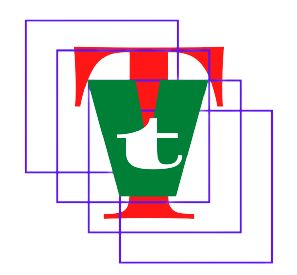





More Stories
Unleash Your Potential: MoversBoost’s Proven Strategies for Moving Company Growth
The Digital Edge: MoversBoost’s Expertise in Driving Moving Company Growth
Where to Buy Ammo Online